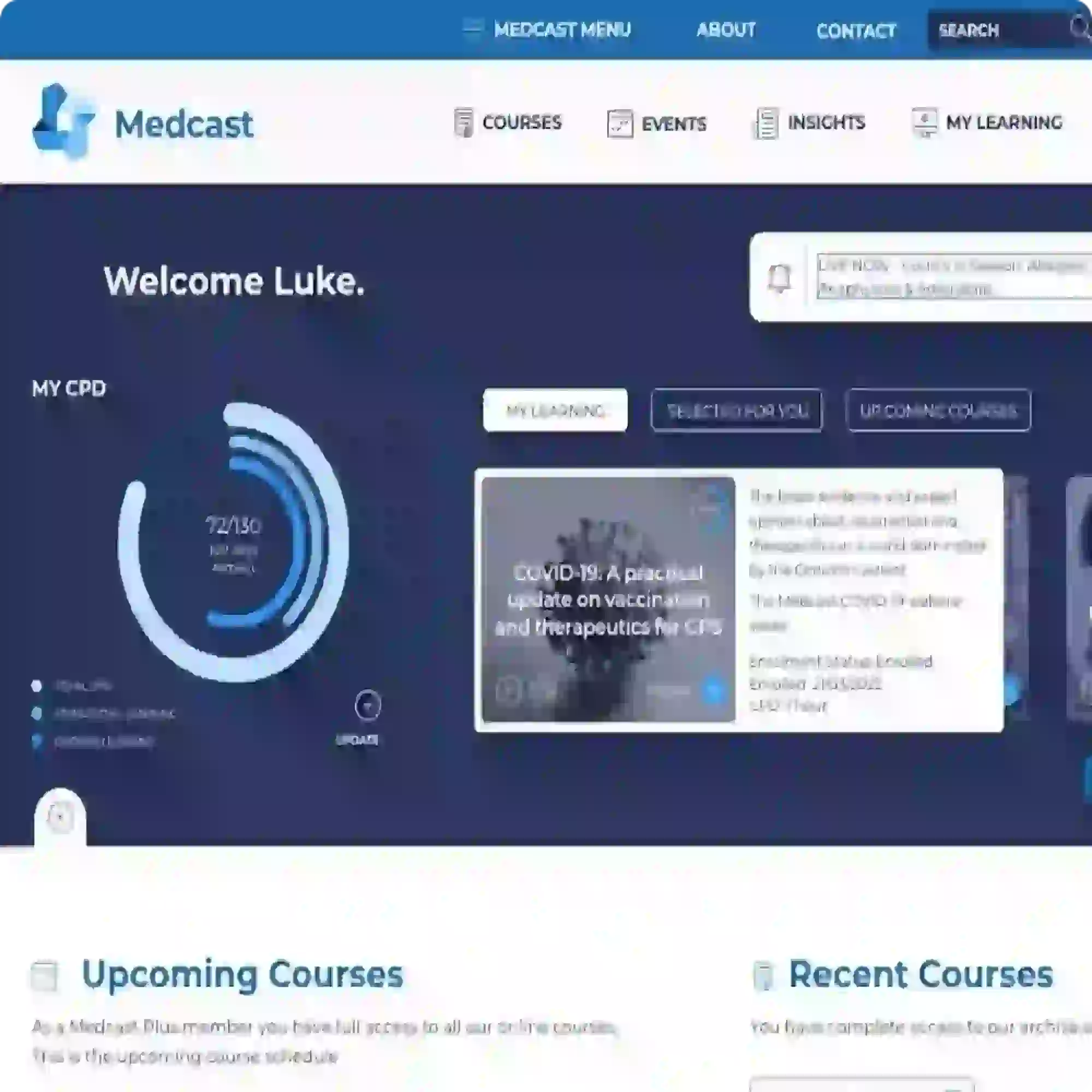FAQs
Frequently Asked Questions
How do I manage Notification Rule Actions?
Notification Rule Actions are triggered when a notification needs to be sent.
You can manage Notification Rule Actions via the Notification Rule page.
You can have multiple actions attached to a single Notification Rule
e.g. Send user a reminder email that they have a course due soon AND also send their manager(s) an email saying that the user has been sent a reminder.
Additional Options
Expire in (X) Months: This is primarily used for Recertifications if they need to be sent the same notification in the next certification period (e.g. next year)
Active: true/false flag enabling or disabling the action